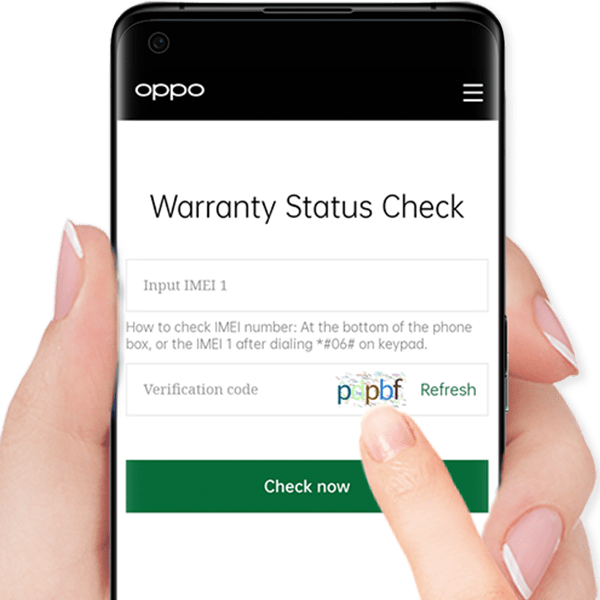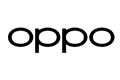- {{ pageConfig.searchRec }}
- {{ pageConfig.searchArticles }}
- {{ itm.name }} {{ itm }}
- {{ searchValText }}
- {{ pageConfig.searchRec }}
- {{ pageConfig.searchArticles }}
- {{ itm.name }} {{ itm }}
- {{ searchValText }}
How to Enable Wi-Fi Calling on Your OPPO Phone
If you want to use Wi-Fi calling on your OPPO phone, this guide will show you step-by-step how to enable this feature. Follow these instructions to turn on Wi-Fi calling on your OPPO phone.
Applicable to: All OPPO Smartphones with Wi-Fi Calling feature.
What is Wi-Fi Calling
Wi-Fi Calling or Voice over Wi-Fi (VoWiFi) is a voice calling service that lets you make and receive calls over a Wi-Fi connection. You can enjoy clearer calls without additional charge to your existing voice plan, and no apps are required to download. Follow the steps below to enable Wi-Fi Calling on your OPPO phone.
How to enable Wi-Fi Calling
Go to [Settings] > [Mobile Network] / [Dual SIM & Cellular] / [Dual SIM & Mobile Network] / [SIM Card & Mobile Data].

Tap the SIM card you want to enable Wi-Fi Calling.
Tap [Wi-Fi Calling] and toggle on [Wi-Fi Calling].
Tap [Wi-Fi Calling Preferences] and set [Wi-Fi Calling Preferred].

Other articles you might be interested in:
* Pictures, settings, and paths might differ from those of your phone, but these won't affect the description in this article.
Telefon Support
0800070391
Montag bis Freitag von 8:00 bis 17:00 Uhr, CET,
ausgenommen an Feiertagen