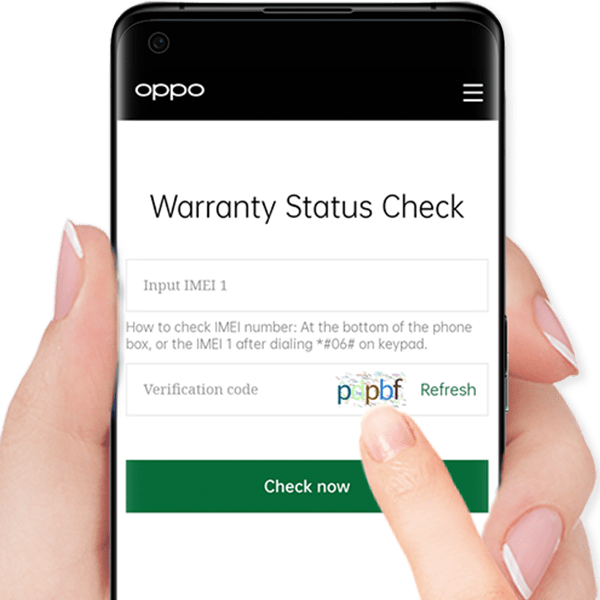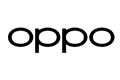- {{ pageConfig.searchRec }}
- {{ pageConfig.searchArticles }}
- {{ itm.name }} {{ itm }}
- {{ searchValText }}
- {{ pageConfig.searchRec }}
- {{ pageConfig.searchArticles }}
- {{ itm.name }} {{ itm }}
- {{ searchValText }}
Get Widget with it on OPPO Phone
Today, let's talk about Widgets. Widgets are applications that can be performed in just one tap. Say Music Widget, or one that can be viewed immediately on the home screen, like the Calendar widget. Learn more about it below!
How to enable Widgets
Simple. Pinch it! Pinch the screen using your fingers, tap [Widget] and choose an app and move it by dragging around your home screen.
However, not all applications have widgets. Those on the list are the ones available.
Widgets have different sizes. If you choose a widget and get a prompt saying "No more space on this page", just pan to the left or right and find an empty home screen to put your widget.
Related articles:
* Pictures, settings, and paths might differ from those of your phone, but these won't affect the description in this article.
Telefon Support
0800070391
Montag bis Freitag von 8:00 bis 17:00 Uhr, CET,
ausgenommen an Feiertagen