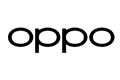- {{ pageConfig.searchRec }}
- {{ pageConfig.searchArticles }}
- {{ itm.name }} {{ itm }}
- {{ searchValText }}
- {{ pageConfig.searchRec }}
- {{ pageConfig.searchArticles }}
- {{ itm.name }} {{ itm }}
- {{ searchValText }}
How to Connect OPPO Phone to Wi-Fi
If you're unsure how to connect your OPPO smartphone to Wi-Fi and want to browse the web or use third-party apps, this guide is for you. You'll learn to connect to open, encrypted, and hidden Wi-Fi networks.
Warning
Developing good surfing habits can protect the security of your information and property. Make sure you practice the following steps:
For your information, personal and property security, DO NOT randomly connect to unfamiliar or untrusted Wi-Fi networks, or those without security credentials. This might cause your personal information and important data to be leaked, lost, misused, or deleted. Your phone and other communications devices may be attacked by viruses or malicious programs, or become an object for hackers to monitor and steal secrets, information, and property.
Avoid sensitive operations in public Wi-Fi environments, such as online banking, bill paying, classified information receiving and dispatching, etc.
The Wi-Fi network will be automatically saved after connecting. If the network is no longer needed, disconnect from it and remove it from your list of Wi-Fi networks.
Connecting to a mobile data network can avoid security risks that emerge under a Wi-Fi network.
Connect to an open Wi-Fi network
Open Wi-Fi networks include public, personal, and dedicated networks.
When connecting to a public Wi-Fi network of a mall, hotel, restaurant, and so on, a browser or dedicated login interface will pop out automatically to prompt you for verification. The network can be normally used once the verification is complete.
Go to [Settings] > tap on [Wi-Fi].
After the [Wi-Fi] is turned on, your OPPO smartphone will automatically search for available Wi-Fi networks.
• Tap
 next to the network name to check the details of the network.
next to the network name to check the details of the network.Under the Wi-Fi NETWORKS / AVAILABLE NETWORKS list, tap the name of the open network you want to join.
• Tap [Scan] / [Refresh] to search again and refresh the list.
After you join the network, you'll see "√" next to the network name and
 on the status bar of your display.
on the status bar of your display.
* Usually, when connecting to a public open Wi-Fi network, you need verification to connect to this network, but you are never asked for personal information and important data.
* If you are alerted as "Unable to join this network", it is probably because the number of network connections has reached the limit or the network is weak.
Connect to an encrypted Wi-Fi network
Generally, encrypted Wi-Fi networks have ![]() by their names, or there's a lock together with it
by their names, or there's a lock together with it ![]() to represent they are password-protected.
to represent they are password-protected.
Go to [Settings] > [Wi-Fi] > under the Wi-Fi NETWORKS / AVAILABLE NETWORKS list, tap the name of the network you want to join and enter the correct Wi-Fi password.
* If you are alerted as "Unable to join this network" or "Wrong password," your entered password is incorrect.
* You need to periodically change the password for, scan, and detect your encryption Wi-Fi networks and keep network security credentials effective through security defense and antivirus software.
* If you want to connect to a public encrypted Wi-Fi network, contact the network administrator to confirm the security and get the network password.
Connect to a hidden Wi-Fi network
Wi-Fi networks can hide and will not appear in your list of Wi-Fi NETWORKS for further privacy and security protection.
You can connect to such a Wi-Fi network by Manually Adding a Network.
Related articles:
* Pictures, settings, and paths might differ from those of your phone, but that does not affect the description in this article.
Appel support
080089380
9:00-18:00 Lundi au Vendredi