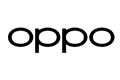- {{ pageConfig.searchRec }}
- {{ pageConfig.searchArticles }}
- {{ itm.name }} {{ itm }}
- {{ searchValText }}
- {{ pageConfig.searchRec }}
- {{ pageConfig.searchArticles }}
- {{ itm.name }} {{ itm }}
- {{ searchValText }}
Does OPPO A54 Support Multi-User Feature
If you are unfamiliar with the Multi-User feature, it is a useful tool that allows you to separate your phone applications from your work-related ones. You can lend your phone to someone without them accessing your private data, as you can switch it to a different sub-user or guest account. Unfortunately, the OPPO A54 does not support the multi-user feature. If you want to learn more about it, keep reading below!
Multi-User feature on OPPO A54
Although the OPPO A54 device does not have a Multi-User feature, you can still keep your phone secure by setting up a lock screen password. You can use a different password or use your Fingerprint or Face to keep your phone private. Additionally, you can add locks to specific applications that you want to keep for yourself. This way, when someone is trying to borrow your phone, they cannot access those applications without your permission.
How to set the lock screen password on OPPO A54:
Go to [Settings] > [Password & biometrics] > [Set Lock screen password], read the important notice and tap [Continue], and set up your desired password. Tap [Use a different password type] to check different password type options.
How to set up App lock:
Go to [Settings] > [Password & biometrics] > [App lock].
Related article:
* Pictures, settings, and paths might differ from those of your phones, but these won't affect the description in the article.