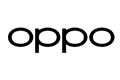- {{ pageConfig.searchRec }}
- {{ pageConfig.searchArticles }}
- {{ itm.name }} {{ itm }}
- {{ searchValText }}
{{ problem.label }}


{{ model.label }}


- {{ pageConfig.searchRec }}
- {{ pageConfig.searchArticles }}
- {{ itm.name }} {{ itm }}
- {{ searchValText }}
{{pageConfig.useProduct}}:
{{useProductText}}
{{pageConfig.systemCategory}}:
{{systemCategoryText}}
How to Update OPPO 5G CPE T2's Software
Primjenjivi proizvodi: Svi proizvodi  Verzija sustava: Nije uključena verzija sustava
Verzija sustava: Nije uključena verzija sustava 
Software updates not only update the operating system but also add new features, improve the performance of existing features, patch-known security vulnerabilities, and fix known bugs in the design and built-in applications. To understand how to update your OPPO 5G CPE T2's software version, continue reading the simple guide we created below.
Note: A software upgrade file must be obtained through official channels for manual updates, as not providing one may lead to equipment damage. Special cases may be exempt.
Log in to the WEBUI (connect CPE WIFI and log in http://oppowifi.com/) and select [Advanced Settings] > [Maintenance] > [Management].

Drop-down page to [Configuration and Software Management].

Click [BROWSE] under [Manually Update Software] and select the correct ozip file.

Then click [CONFIRM].

Je li ovaj odgovor bio od pomoći?
Je li ovaj odgovor bio od pomoći?