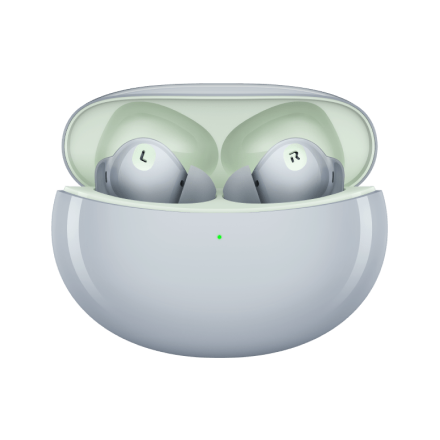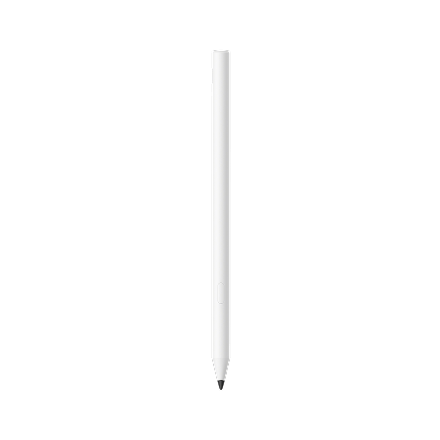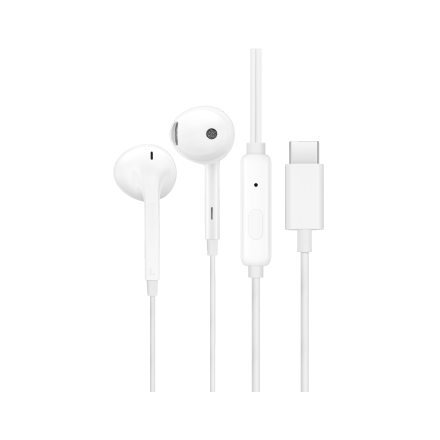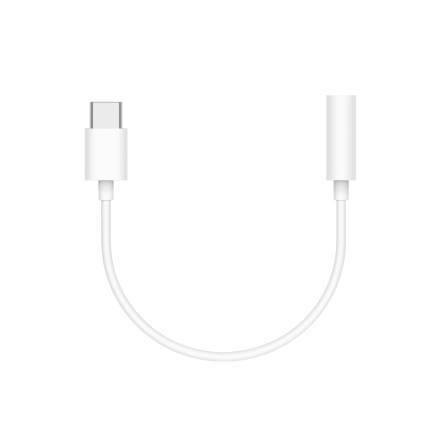We use cookies and similar technologies to make this site work properly and to analyse traffic and optimise your browsing experience. By continuing to browse the site, you agree to the use of such cookies.Read More.
Reno15c 5G:7000mAh Large Battery|10% Bank Disc. 9NCEMI.
Smartphones
Tablets
Audio
Accessories
About OPPO