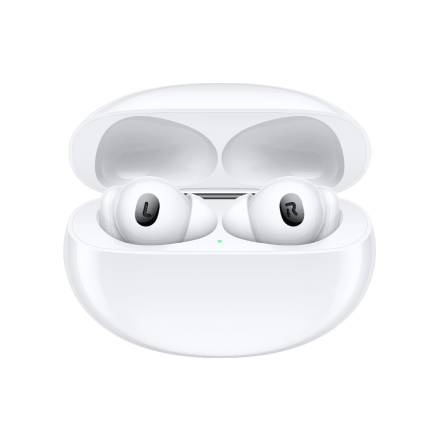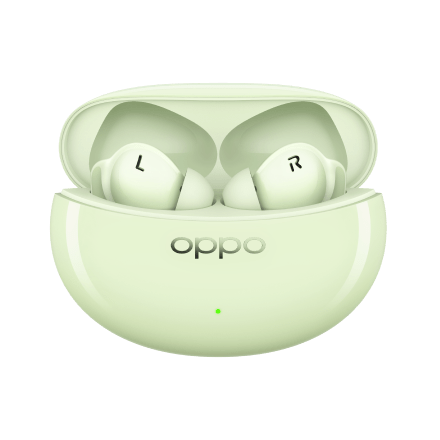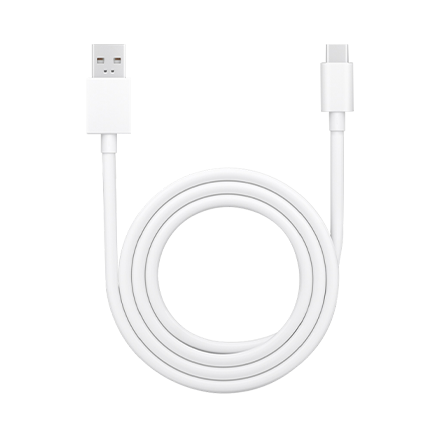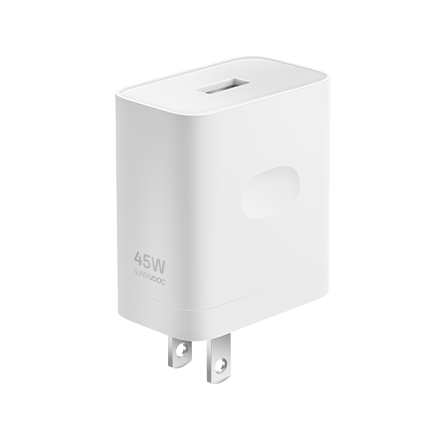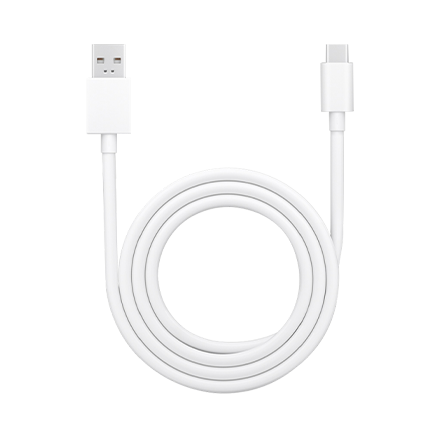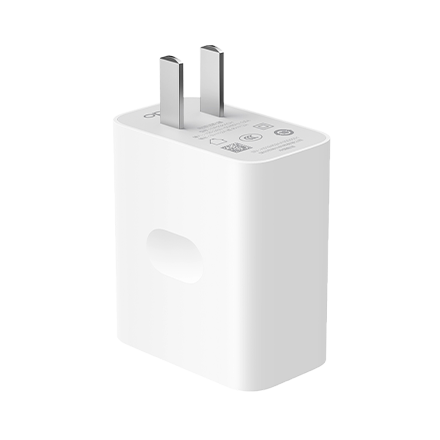- {{ pageConfig.searchRec }}
- {{ pageConfig.searchArticles }}
- {{ itm.name }} {{ itm }}
- {{ searchValText }}
{{ problem.label }}


{{ model.label }}


- {{ pageConfig.searchRec }}
- {{ pageConfig.searchArticles }}
- {{ itm.name }} {{ itm }}
- {{ searchValText }}
{{pageConfig.useProduct}}:
{{useProductText}}
{{pageConfig.systemCategory}}:
{{systemCategoryText}}
{{ detailData.title }}
{{ pageTranslation.faqNoData }}
{{detailData._title}}
{{pageTranslation.useProduct}}:
{{ detailData.useProduct&&detailData.useProduct.length>0?
detailData.useProduct.join(','):pageTranslation.useProduct_placeholder}}

{{pageTranslation.systemCategory}}:
{{detailData.systemCategory&&detailData.systemCategory.length>0?detailData.systemCategory.join(','):pageTranslation.systemCategory_placeholder}}

{{ pageTranslation.contentProblem }}
{{ pageTranslation.tanksFeedback }}
{{ pageTranslation.contentProblem }}
{{ pageTranslation.tanksFeedback }}
{{ pageTranslation.feedbackEnd }}
{{ pageTranslation.feedbackIng }}
-
{{ itm.name }}
{{ pageTranslation.feedbackEnd }}
{{ pageTranslation.noAgree }}
-
{{ itm.name }}
{{pageTranslation.useProduct}}:
{{useProductText}}
{{pageTranslation.systemCategory}}:
{{systemCategoryText}}
9:00~19:00 MON~SAT including holidays
9:00~19:00 MON~SAT including holidays
Hotline
180014411163
Toll-free: PLDT, Smart & Sun users
9:00~19:00 MON~SAT including holidays
Hotline
180089028334
Toll-free: Globe & Sub-sidiaries users
9:00~19:00 MON~SAT including holidays
Premium Hotline
180014411192
Toll-free: PLDT, Smart & Sun users
9:00~19:00 MON~SAT including holidays
Premium Hotline
180089474099
Toll-free: Globe & Sub-sidiaries users
9:00~19:00 MON~SAT including holidays
Service Center