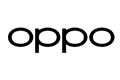- {{ pageConfig.searchRec }}
- {{ pageConfig.searchArticles }}
- {{ itm.name }} {{ itm }}
- {{ searchValText }}
- {{ pageConfig.searchRec }}
- {{ pageConfig.searchArticles }}
- {{ itm.name }} {{ itm }}
- {{ searchValText }}
How to Find/ Check the Serial Number/ SN of OPPO Band
The serial number or SN is the identification of every product. The serial number or SN on your OPPO Band contains different types of information, such as the date and place of its manufacture. The serial number also comes in handy if your OPPO Band needs a repair. Check below the different ways to check the serial number or SN on your OPPO Band. Read on!
The serial number on OPPO Band
The OPPO Band's Serial Number is a unique set of the number assigned to it by OPPO to help identify it. The service center may ask for the serial number of your OPPO Band to check for the correct and available parts for the repair.See below the different methods on how you could find your OPPO Band's SN:
Method 1: OPPO Band
On your OPPO Band, go to [Settings] > [About Band], and from there, you can check the serial number of your OPPO Band.
Method 2: Packaging box
On the box of your OPPO Band, you can see the serial number or SN on the details at the back of the box. Just look for "S/N." The SN is usually near the barcode.
Note: The S/N on the bottom of the OPPO Band charger is the S/N for the charger itself.
Learn more about the OPPO Band.
Related articles:
* Pictures, settings, and paths might differ from those of your OPPO Band, but these won't affect the description in this article.