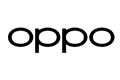- {{ pageConfig.searchRec }}
- {{ pageConfig.searchArticles }}
- {{ itm.name }} {{ itm }}
- {{ searchValText }}
- {{ pageConfig.searchRec }}
- {{ pageConfig.searchArticles }}
- {{ itm.name }} {{ itm }}
- {{ searchValText }}
How to Separate Call Setting for Dual SIM
You have two SIM slots on your device and you want to customize each SIM card's call and messages settings. This is easy to do and we have the step-by-step guide here.
What is separate call setting
Dual SIM OPPO phones allow users to manage and set their two SIM cards separately. Blocking calls, blocking messages and other blocking terms can be managed on your will for both the SIM cards.
Set up Dual SIM cards
To learn how to set up your OPPO smartphone's dual SIM feature, go to this article How to Set Up Dual SIM on OPPO Phone.
Set Separate Call Settings
For dual SIM phones, while on the call blocking screen, you can tap SIM1 or SIM2 and customize the call blocking rules.
For ColorOS 7.0 and above. Go to [Settings] > [Privacy] > [Block & Filter] > [Block Calls], choose SIM1 or SIM2 and customize the call blocking rules.
For ColorOS 6.1. Go to [Settings] > [System Apps] > [Call] > [Block & Filter] > [Call Blocking], choose SIM1 or SIM2 and customize the call blocking rules.
For ColorOS 5.1 to ColorOS 6.0. Go to [Settings] > [System Apps] > [Call] > [Block] > [Call Blocking], choose SIM1 or SIM2 and customize the call blocking rules.
For ColorOS 5.0. Go to [Settings] > [Call] > [Block] > [Block Calls], choose SIM1 or SIM2 and customize the call blocking rules.
Set Separate Messages Settings
For dual SIM phones, while on the message blocking screen, you can tap SIM1 or SIM2 and customize the message blocking rules.
For ColorOS 7.0 and above. Go to [Settings] > [Privacy] > [Block & Filter] > [Block Messages], choose SIM1 or SIM2 and customize the messages blocking rules.
For ColorOS 6.1. Go to [Settings] > [System Apps] > [Messages] > [Block & Filter] > [Block Messages], choose SIM1 or SIM2 and customize the messages blocking rules.
For ColorOS 5.1 to ColorOS 6.0. Go to [Settings] > [System Apps] > [Call] > [Block] > [Block Messages], choose SIM1 or SIM2 and customize the messages blocking rules.
For ColorOS 5.0. Go to [Settings] > [Messages] > [Block] > [Block Messages], choose SIM1 or SIM2 and customize the messages blocking rules.
Related articles:
* Pictures, settings, and paths might differ from those of your phone, but these won't affect the description in this article.