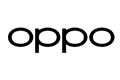- {{ pageConfig.searchRec }}
- {{ pageConfig.searchArticles }}
- {{ itm.name }} {{ itm }}
- {{ searchValText }}
- {{ pageConfig.searchRec }}
- {{ pageConfig.searchArticles }}
- {{ itm.name }} {{ itm }}
- {{ searchValText }}
How to Merge Contacts on Google Contacts
Duplicate contacts can cause so much inconvenience. You don't even know which is correct or updated one, so you have to message them a couple of times to know which number or Gmail account are they using. Check the easy steps to merge your Google contacts and avoid confusion.
Situation: You want to merge your contacts.
Applicable to: OPPO Phones with Google Communication Suite features. The availability of Google Communication Suite features varies per country/ region.
Merge Google Contacts
1. On your phone, open the [Contacts] application.
2. At the below right corner of your phone, tap [Organise] > [Merge & fix].

3. After that, tap [Merge duplicates]. If this option does not appear on your end, you do not have a contact to merge.

If you wish to only accept a single duplicate contact, only tap the [Merge].
But if you wish to accept all the duplicate contact suggestions, at the top, tap the [Merge All].
If you wish to choose which contacts to merge, at the top right corner, next to your picture, tap [More] and tap [Select] and choose which contacts you want to merge. If you're done, at the top right corner, tap [More] and then [Merge].
* Pictures, settings, and paths might differ from those of your phone, but these won't affect the description of this article.
Apelați asistență
0800890200
(Apel gratuit)
Luni - Vineri 9:00 - 18:00