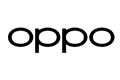- {{ pageConfig.searchRec }}
- {{ pageConfig.searchArticles }}
- {{ itm.name }} {{ itm }}
- {{ searchValText }}
- {{ pageConfig.searchRec }}
- {{ pageConfig.searchArticles }}
- {{ itm.name }} {{ itm }}
- {{ searchValText }}
OPPO Smart Album Search & Cleanup
OPPO innovated a smarter way you can locate images on your OPPO smartphone's album. So, shake the worries of having to browse thousands of your photos, because, with the Smart Album Search, you can locate the picture you're looking for in no time. Just type a keyword that's related to the photo you're looking for, and then you're good to go. To know more about this feature, including how to utilize it, continue reading the simple guide we created below.
Smart Album Search and Cleanup
Search the album intelligently with ColorOS. The Smart album can intelligently determine what's in your images using on-device facial recognition and AI detection- your phone can now recognize and bundle together photos that feature certain people, scenes like hiking or the beach, or more.
To search your photos by categories, tap on them, then type keywords of what you're looking for. For example, you can search things like "food" or "car." Photos will display all the images you have in your library that match. It also tells you exactly how many images match your keyword.


Categories you can search include:
Time - Search for a date or a festival name. The phone will recognize which country the image was taken in, and search for festivals in that country, such as the Diwali festival in India.
Place - You can search for a location, specific to a street name.
People - Search the name of specific people.
Things - and scenes. The phone presets 54 labels. You can search a label, including its synonyms, using multilingual languages.
Recent - Tap on [Recent] to see images and videos saved in the last 7 days.
Content of the image - Search English or Chinese texts that are on the image, then the phone will detect the image that contains the said texts.
Clean the albums intelligently
You can quickly clean your duplicate, similar or blurry photos in [Phone Manager] > [Clean Storage] > [Photo Cleaning].
Your phone compares and looks for similarities in different photos and finds duplicates as well as photos of the same subject, beautified pictures, and blurry photos. You can also manage your screenshots and recently deleted photos, or go to Photos directly.
Related articles:
* Pictures, settings, and paths might differ from those of your phones, but these won't affect the description in this article.